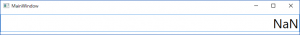WPF TextBoxへのDoubleのバインドを行ってみた。
TextBoxにDoubleをバインドしておく。もしエンターキーを押されるとNaNにしてしまう細工を追加。
MainWindow.xaml
<window height="100" mc:ignorable="d" title="MainWindow" width="800" x:class="TextBoxAndDouble.MainWindow" xmlns="http://schemas.microsoft.com/winfx/2006/xaml/presentation" xmlns:d="http://schemas.microsoft.com/expression/blend/2008" xmlns:local="clr-namespace:TextBoxAndDouble" xmlns:mc="http://schemas.openxmlformats.org/markup-compatibility/2006" xmlns:x="http://schemas.microsoft.com/winfx/2006/xaml">
<grid>
<viewbox>
<textbox fontsize="34" keyup="TestKeyUp" text="{Binding Value, Mode=TwoWay, StringFormat=\{0:0.000\}, UpdateSourceTrigger=PropertyChanged, ValidatesOnNotifyDataErrors=False}" textalignment="Right" textwrapping="Wrap" width="800">
</textbox></viewbox>
</grid>
</window>
MainWindow.xaml.cs
using System;
using System.Collections.Generic;
using System.Linq;
using System.Text;
using System.Threading.Tasks;
using System.Windows;
using System.Windows.Controls;
using System.Windows.Data;
using System.Windows.Documents;
using System.Windows.Input;
using System.Windows.Media;
using System.Windows.Media.Imaging;
using System.Windows.Navigation;
using System.Windows.Shapes;
namespace TextBoxAndDouble
{
/// <summary>
/// MainWindow.xaml の相互作用ロジック
/// </summary>
public partial class MainWindow : Window
{
public MainWindow()
{
InitializeComponent();
MainWindowsViewModel mainWindowsViewModel = new MainWindowsViewModel();
this.DataContext = mainWindowsViewModel;
}
private void TestKeyUp(object sender, KeyEventArgs e)
{
TextBox textBox = (TextBox)sender;
if (e.Key == Key.Return)
{
((MainWindowsViewModel)this.DataContext).Value = Double.NaN;
}
}
}
}
MainWindowsViewModel.cs
using System;
using System.Collections.Generic;
using System.Linq;
using System.Text;
using System.Threading.Tasks;
using System.ComponentModel;
namespace TextBoxAndDouble
{
class MainWindowsViewModel : INotifyPropertyChanged
{
public event PropertyChangedEventHandler PropertyChanged;
private void RaisePropertyChanged(string propertyName)
{
if (PropertyChanged != null)
PropertyChanged(this, new PropertyChangedEventArgs(propertyName));
}
private Double _value = 0.0;
public Double Value
{
set
{
_value = value;
RaisePropertyChanged("Value");
}
get
{
return _value;
}
}
}
}